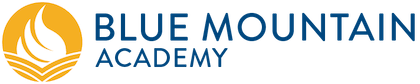Domestic students
admission process
Step 1
Learn more about us and start the Online Application
-
We warmly invite you to take a closer look at what BMA offers by clicking here: BMA Student Handbook
-
To begin with the application process, create an account by clicking on this link: Create An Account
Note: remember your username and password to access your account in the future.
If you already created one, log in to your account by clicking here: Application Log In
-
Log in to your account using the username and password you created.
Create a new student application for your child. You will be able to log in and out of your account as often as you like, but remember to SAVE your changes.
Important: double-check the Recommendation emails for accuracy as they are automatically sent upon submission of the Online Application.
If you have questions, please contact us at admissions@bma.us or call +1 484-662-7009
-
In order to finish the Online Application, it is necessary to submit a payment fee of $100. This fee is non-refundable.
After submitting the Online Application, you will be able to track your admissions status at the school by logging in to your account.
-
Once all the completed Recommendations, School Report and Transcript/Report Card has been received, the Online Application will be submitted to the Admissions Committee.
Our Admissions Committee will review your application based on the following criteria:
Commitment to SDA values and Christian lifestyle
Recommendations
Grades
Behavior
English Proficiency
Age at graduation (19 or younger)
You will receive official communication from BMA after a decision has been made.
If you receive an acceptance email, you are ready to begin Step 2!
Step 2
Start the Online Enrollment and submit documentation
-
This is the account you will use to update the school with all required information.
You can create your FACTS Family Portal account using a computer or tablet by clicking on the following link: FACTS Family Portal
When the Log In screen opens, select the parent option and click on Create new Family Portal Account button.
For the district code field, you will type BMA-PA. For the email field, you will have to use the same email address provided on the Online Application, otherwise the emails might get lost.
Once you get an email from the system, create and save your username and password for the Family Portal Account.
Congratulations! You just created your new account.
-
Log In (here) using the username and password you created.
On the left menu, click on the Apply/Enroll button, and choose the Enrollment/Re-enrollment from the two options listed.
Click the link provided and select the appropriate package for your child (New International Student).
Once you have selected it, complete the fields with the requested information in each section. Remember to SAVE your changes.
If you have questions, please contact us at admissions@bma.us or call +1 484-662-7009
-
The following documentation is required in order to successfully submit the Online Enrollment package:
Birth Certificate or Passport
Front and Back of the Medical Insurance Card
Full Immunization Records since childhood
Physical Examination Form signed and dated by your doctor (within 12 months of the first day of school)
Dental Examination Form signed and dated by your dentist (within 12 months of the first day of school)
Court/Custody Documents, if applicable
-
Select the option that best meets your needs. You will be able to choose from weekly payments to one full payment.
After you select a plan, set up your payment method and fill out all the proper information in the spaces provided and choose your payment schedule.
Families needing financial aid can apply online by clicking on this link: FACTS Grant & Aid
You can check our Tuition rates by clicking here.
If you need assistance setting up your payment plan or requesting Financial Aid, contact our Finance Office at finance@bma.us or call +1 484-662-7000 option 1.
-
Click on the Enrollment Packet Review section and submit the Enrollment Fee.
You will receive an email confirming that your Online Enrollment was submitted, and the payment was accepted.
If we need additional information, we will communicate with you by email.
Step 3
Get ready to come to BMA!
-
Check our Dorm Handbook to know everything about BMA’s dorm life.
The following items are essential for your life in the dormitory:
bedding for twin-sized bed (sheets, pillow, and blanket)
towel
personal toiletries (shampoo, soap, toothbrush, toothpaste, hygiene items, etc.)
laundry and cleaning supplies
waste basket
study lamp
battery-operated alarm clock
These items can be brought from home or purchased at local stores when you come to BMA.
Make sure the clothes you are bringing for school meet BMA Dress Standards.
-
Before purchasing the uniform, read carefully our Uniform/Defined Dress Code here: Uniform/Defined Dress Code (DDC)
DDC clothing can be purchased online through the Schoolbells website. Follow the steps and get registered. Start your purchase here: Schoolbelles
Click Login/Register in the upper right hand corner
If this is your first time registering, click on the third option create an account. If you have ordered over the phone before, click on the second option to create an online account
. Once you have logged in, you will need to add your child’s name. Click My Account, then Manage Students, and in the drop down box click Create a new student, then click Continue. If you do not feel comfortable entering your child’s name you can put initials. Make sure to fill out every required space.
Make sure the school code is entered (s3061), the grade the child is in, and the gender. Finally click Add.
Now you are ready to Shop.
Important: The sizing on their website is a bit different from store bought sizes. When purchasing from schoolbelle please refer to their sizing chart (each type of pants has its own sizing chart). It is best to use waist/height measurement to know the size needed.
Delivery time may take a couple weeks. Send your order to BMA address under your child’s name.